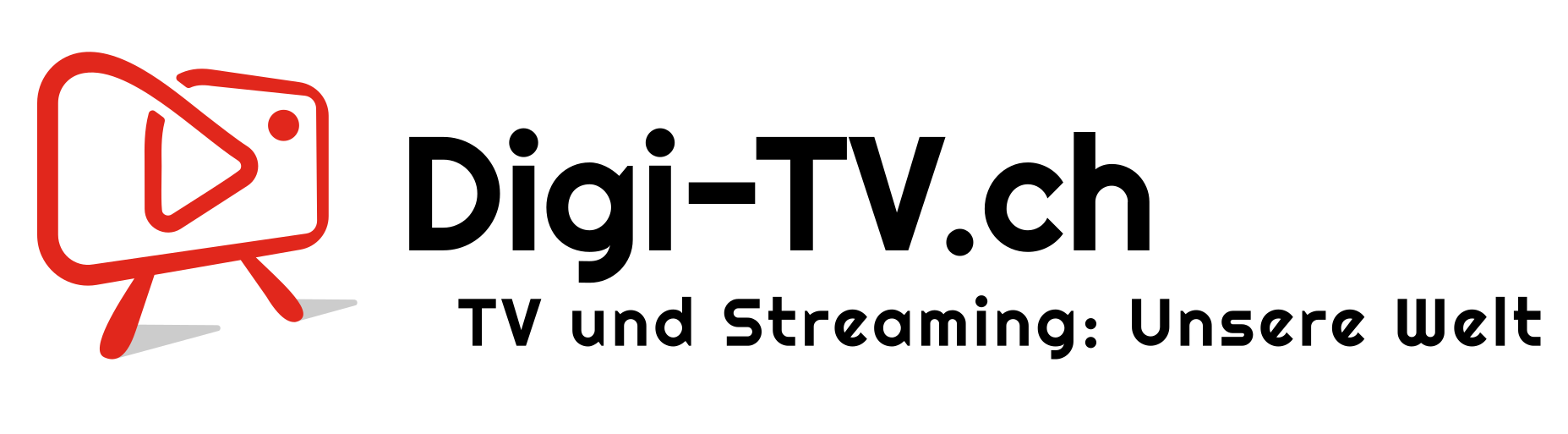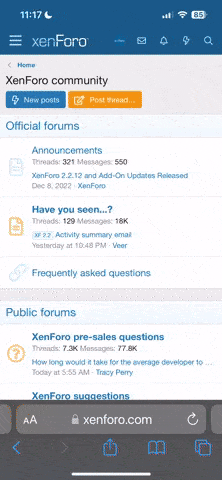Hello
Ich habe eine Frage betreffend der Slingbox.
So wie ich es verstanden habe geht aus auch mit dem Swisscom TV.
Ich habe eine Swisscom TV Hauptbox und 2 Swisscom TV Zusatz Boxen.
Ich wäre interessiert das Swisscom TV auf unsere 3 Notebooks und 2 iPod Touchs zu verteilen.
Was brauche ich an Slingbox Hardware ? (Das verstehe ich noch nicht ganz...auch nicht wenn ich auf der Webpage der Slingbox.com nachlese.....)
Wie könnte ich die Slingbox anschliessen ?
Wie sieht die effiktive Menusteuerung aus, wie kann ich Box steuern ?
(Hat jemand Screenshots....)
Kann man das Swisscom TV 1:1 bedienen auf dem PC (Sling Player PC) und dem iPod touch (Sling Player Mobile) ?
Danke für die Antworten.
Ich habe eine Frage betreffend der Slingbox.
So wie ich es verstanden habe geht aus auch mit dem Swisscom TV.
Ich habe eine Swisscom TV Hauptbox und 2 Swisscom TV Zusatz Boxen.
Ich wäre interessiert das Swisscom TV auf unsere 3 Notebooks und 2 iPod Touchs zu verteilen.
Was brauche ich an Slingbox Hardware ? (Das verstehe ich noch nicht ganz...auch nicht wenn ich auf der Webpage der Slingbox.com nachlese.....)
Wie könnte ich die Slingbox anschliessen ?
Wie sieht die effiktive Menusteuerung aus, wie kann ich Box steuern ?
(Hat jemand Screenshots....)
Kann man das Swisscom TV 1:1 bedienen auf dem PC (Sling Player PC) und dem iPod touch (Sling Player Mobile) ?
Danke für die Antworten.
Zuletzt bearbeitet von einem Moderator: